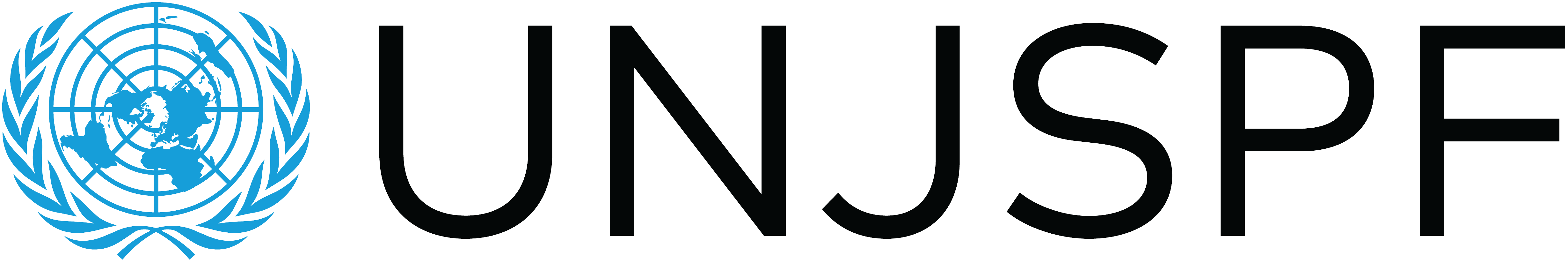Text Size
Menu
close
- For Clients
- Investments
- Resources
- Regulations, Rules and Pension Adjustment System
- About Member Self-Service (MSS)
- Reports, publications and policies
- Forms
- UNJSPF Pension eLearning Modules
- Pension Townhall Sessions
- All Videos
- All Booklets
- Exchange Rates, CPI Adjustments, and Cost of Living Differential Factors
- Case Digest of the Fund
- FAFICS
- Other resources
- About Us
- Contact Us
- Member Self-Service Login
Menu
- For Clients
- Investments
- Resources
- Regulations, Rules and Pension Adjustment System
- About Member Self-Service (MSS)
- Reports, publications and policies
- Forms
- UNJSPF Pension eLearning Modules
- Pension Townhall Sessions
- All Videos
- All Booklets
- Exchange Rates, CPI Adjustments, and Cost of Living Differential Factors
- Case Digest of the Fund
- FAFICS
- Other resources
- About Us
- Contact Us
- Member Self-Service Login