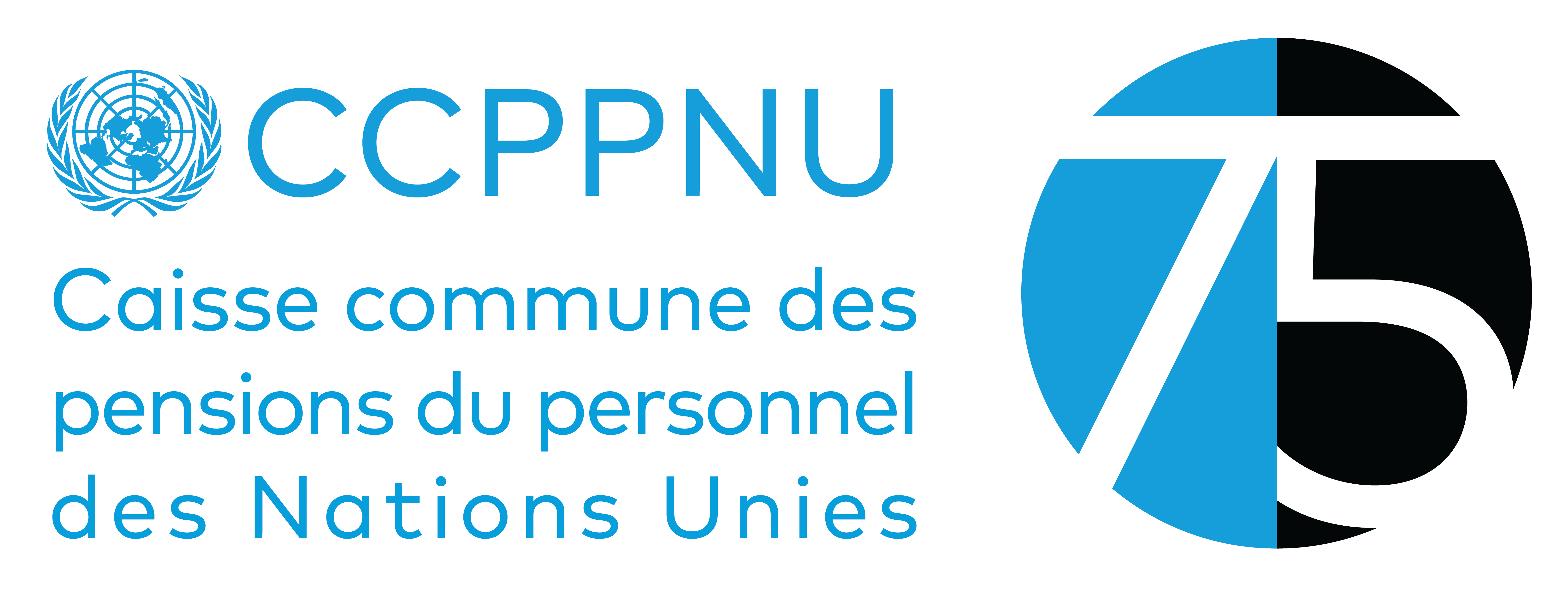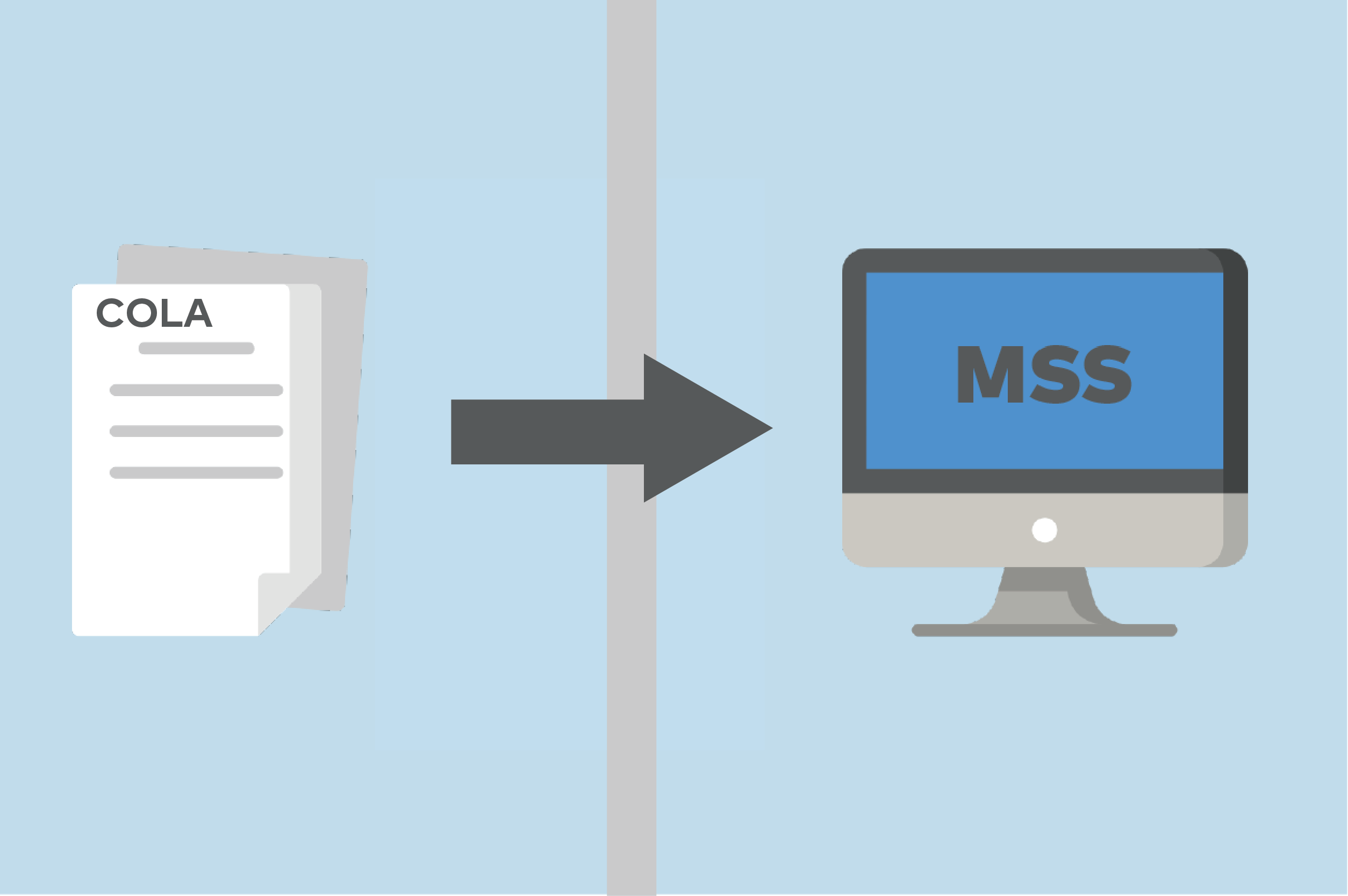It is now possible for UNJSPF participants and beneficiaries to submit their official documents to the Fund electronically, including Payment Instructions or the barcoded annual Certificate of Entitlement (CE), via their UNJSPF Member Self-Service (MSS).
Recognizing the difficulties and stress COVID-19 related disruptions to established mailing channels (i.e. postal mail, special courier, and pouch) have caused, especially to beneficiaries and retirees worldwide, the Fund has made every effort over the past few months to accelerate innovation and offer its clients a secure new channel of electronic document submission via MSS.
All UNJSPF forms, pre-completed with the UNJSPF member’s name and UID number, could already be accessed, downloaded, and printed under the E-Forms tab inside the MSS portal, except for the CE form (Retirees and beneficiaries paid under the two track still receive their annual barcoded Certificate of Entitlement (CE) form* in paper format. All others can access, download, and print their annual barcoded CE inside their MSS under the Documents tab, once it has been posted there around end of May each year.) Now, MSS users can submit/upload all official UNJSPF forms, as well as supporting documents, via a new MSS Document Upload feature.
It should be noted that MSS users are still required to affix their handwritten signature on any of the official UNJSPF forms before converting them into PDF or JPG format and uploading them inside MSS for submission to the Fund (electronic signatures are not accepted).
MSS users can also upload supporting documents if and as required (e.g. valid ID document(s), birth certificate(s), marriage certificate, divorce documents, etc.) in PDF or JPG format.
All duly completed, dated, and signed UNJSPF forms received by the Fund via this new MSS Document Upload feature will be considered as ‘originals’ for the purpose of pension-related processing. In other words, once documents have been submitted to the Fund via this electronic channel, there is no need for participants and beneficiaries to send hardcopy originals to the Fund unless otherwise instructed by the Fund or their employing organization.
For staff separating from service, it should be noted that before submitting your payment instructions and any required supporting documents via UNJSPF MSS you must check with your HR Partner, Pension Focal point, or SPC, as applicable, for instructions on the requirements and the correct process to follow in your employing organization for the submission of pension-related separation documents. Indeed, in some organizations, you may be required to submit these documents to your HR office for their onward submission to the Fund.
Detailed, step-by-step guidelines explaining how this new upload feature works are provided inside the MSS Document Upload tab; we encourage you to log into your MSS portal to familiarize yourself with this new feature which will be useful whenever you have to submit official UNJSPF forms and/or supporting documents to the Fund.
This is a big change for the Fund, as it standardizes the option to submit documents electronically, even beyond ‘COVID times’.
Please note that this new MSS feature only serves the purpose of submitting documents to the Fund electronically; any comments included in the text box of this new MSS functionality should only be related to the documents submitted, if required. The new MSS Document Upload feature cannot be used for submission of your pension-related queries, which you must please submit via the established communication channels provided on our Contact Us page to ensure a timely and adequate response from the Fund.
Also, please note that the new feature may not work for the active staff of some UN Agencies, as it would not align with existing document submission processes inside their organization. In that case, the MSS Document Upload tab would NOT be visible inside their MSS account until after their retirement and implementation of their pension benefit.
Not yet registered in MSS? It is simple! Please check the tutorial here.
___________________________
* Retirees and beneficiaries paid under the two track still receive their annual barcoded Certificate of Entitlement (CE) form in paper format. All others can access, download and print their annual barcoded CE inside their MSS under the Documents tab, once it has been posted there around end of May each year.